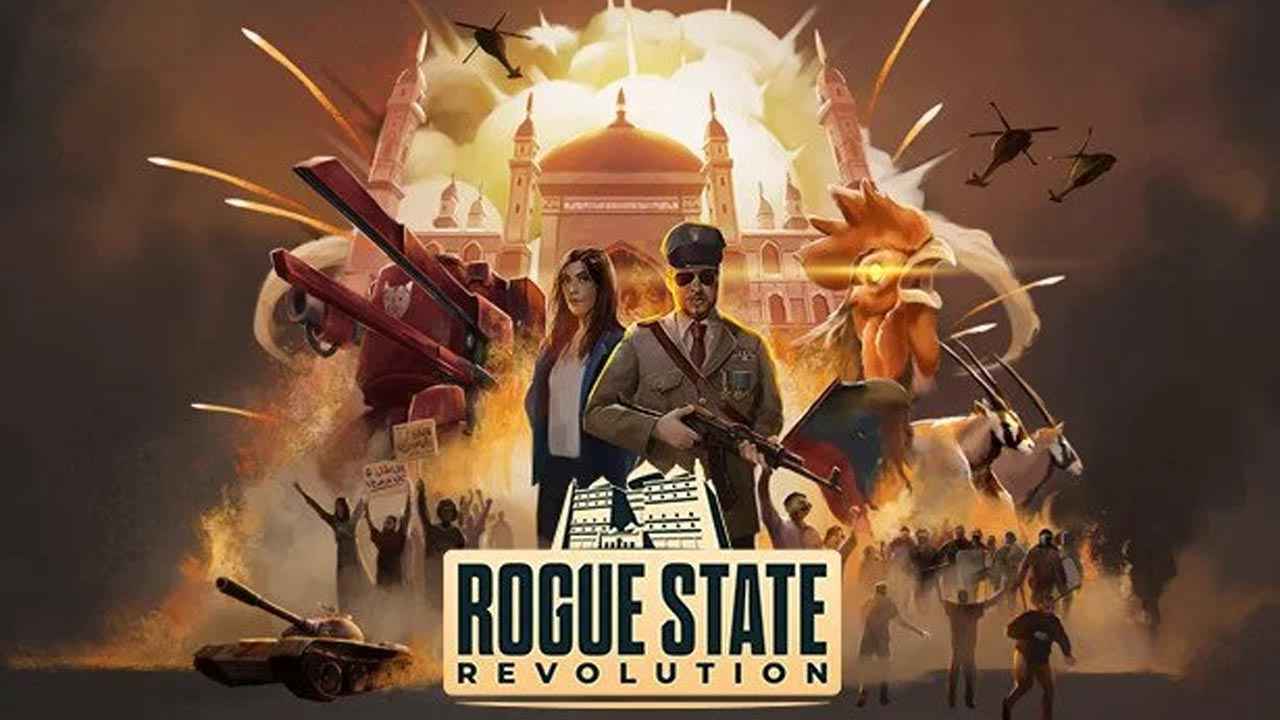Shadow Warrior 3 controls information and details for PC, Xbox, and PlayStation. Shadow Warrior 3 is an action FPS video game developed by Flying Wild Hog and published by Devolver Digital. Currently, Shadow Warrior 3 is only available on Windows OS, Xbox One, and PlayStation 4. Players who have the next-gen consoles should also get this new game anytime soon.
Shadow Warrior 3 Controls
To start off with this guide, here are the default Shadow Warrior 3 key bindings and shortcuts for PC.
| Movement | |
| Move Forward | W |
| Move Back | S |
| Strafe Left | A |
| Strafe Right | D |
| Crouch/Slide | Ctrl |
| Dash | Shift |
| Jump | Spacebar |
| Grappling Hook | E |
| Combat | |
| Katana Attack | Right Mouse Button |
| Fire Weapon | Left Mouse Button |
| Chi-Blast | C |
| Reload / Discard Gore Tool (Hold) | R |
| Finisher | Q |
| Weapons | |
| Switch Weapon / Weapon Wheel (Hold) | Middle Mouse Button |
| Next Weapon | Mouse Wheel Up |
| Previous Weapon | Mouse Wheel Down |
| Weapon 1 – The Outlaw | 1 |
| Weapon 2 – Riot Gun | 2 |
| Weapon 3 – Sidekicks | 3 |
| Weapon 4 – Crimson Bull | 4 |
| Weapon 5 – The Basilisk | 5 |
| Weapon 6 – Shuriken Spitter | 6 |
| Miscellaneous | |
| Interact | E |
| Show Objectives | Tab |
For the console version of the game, here are the controls that you should remember.
| Shadow Warrior | |
| Dash | LT |
| Switch Weapon / Weapon Wheel (Hold) | LB |
| Fire Weapon | RT |
| Katana Attack | RB |
| Finisher | LB + RB |
| Movement | Left Stick |
| Grappling Hook | Y |
| Crouch / Slide | B |
| Jump | A |
| Interact / Reload / Discard Gore Tool (Hold) | X |
| Look Around | Right Stick |
| Chi-Blast | R3 |
| Show Objectives | D-Pad Up |
| Next Weapon | D-Pad Right |
| Previous Weapon | D-Pad Left |
| Inventory | View Button |
| Pause Menu | Menu Button |
| Southpaw | |
| Fire Weapon | LT |
| Katana Attack | LB |
| Dash | RT |
| Switch Weapon / Weapon Wheel (Hold) | RB |
| Finisher | LB + RB |
| Movement | Left Stick |
| Grappling Hook | Y |
| Crouch / Slide | B |
| Jump | A |
| Interact / Reload / Discard Gore Tool (Hold) | X |
| Look Around | Right Stick |
| Chi-Blast | R3 |
| Show Objectives | D-Pad Up |
| Next Weapon | D-Pad Right |
| Previous Weapon | D-Pad Left |
| Inventory | View Button |
| Pause Menu | Menu Button |
| Yin Yang | |
| Switch Weapon / Weapon Wheel (Hold) | LT |
| Dash | LB |
| Fire Weapon | RT |
| Katana Attack | RB |
| Finisher | LB + RB |
| Movement | Left Stick |
| Grappling Hook | Y |
| Crouch / Slide | B |
| Jump | A |
| Interact / Reload / Discard Gore Tool (Hold) | X |
| Look Around | Right Stick |
| Chi-Blast | R3 |
| Show Objectives | D-Pad Up |
| Next Weapon | D-Pad Right |
| Previous Weapon | D-Pad Left |
| Inventory | View Button |
| Pause Menu | Menu Button |
| Ninja | |
| Grappling Hook | LT |
| Dash | LB |
| Fire Weapon | RT |
| Katana Attack | RB |
| Movement | Left Stick |
| Show Objectives | L3 |
| Switch Weapon / Weapon Wheel (Hold) | Y |
| Crouch / Slide | B |
| Jump | A |
| Interact / Reload / Discard Gore Tool (Hold) | X |
| Look Around | Right Stick |
| Chi-Blast | R3 |
| Next Weapon | D-Pad Right |
| Previous Weapon | D-Pad Left |
| Inventory | View Button |
| Pause Menu | Menu Button |
How to Change the Default Controls
Just like any other game, you can change and modify these default Shadow Warrior 3 controls and keybindings. Below are the steps on how you can remap these controls.
For PC:
- From the Main menu, click the Settings option.
- Click the Keyboard & Mouse tab.
- Click the Bindings section.
- From there, you can change all the listed default key bindings.
- Save changes by clicking the Apply option or Z key on your keyboard.
For consoles:
You have to follow the same steps listed above. But instead of clicking the Keyboard & Mouse option, click the Controls tab > Bindings: “Shadow Warrior” (Active) > click the Custom tab > click the Toggle Edition option. As always, save the changes by hitting the Apply option.