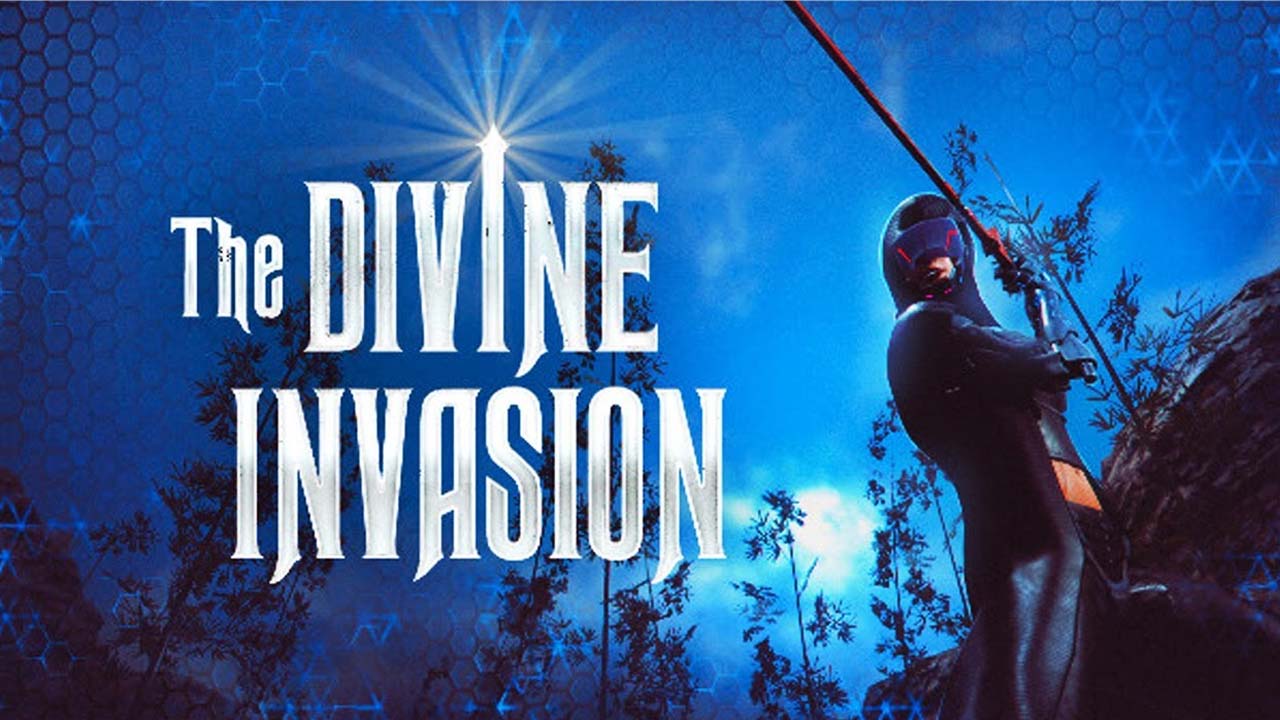Looking forward to playing The Divine Invasion? If so, here are the default The Divine Invasion controls to help you get started in the game.
The Divine Invasion Controls
- W – Forward
- S – Backward
- D – Right
- Left
- Spacebar – Jump
- Left Alt – Walk / Run
- Esc – Open Settings
- Mouse Y – Look Up / Look Down
- Mouse X – Turn Right / Turn Left
- V – Combat Camera
- E – Interact
- F – Equip
- Left Shift – Avoid
- Q – Select Target
- C – Combat In/Out
- X – Slow Motion
- Left Mouse Button – Attack
- Right Mouse Button – Block
- 1 – Skill 1
- 2 – Skill 2
- 3 – Skill 3
- 4 – Skill 4
Did we miss any key controls for The Divine Invasion game? Make sure to let us know in the comment section below.