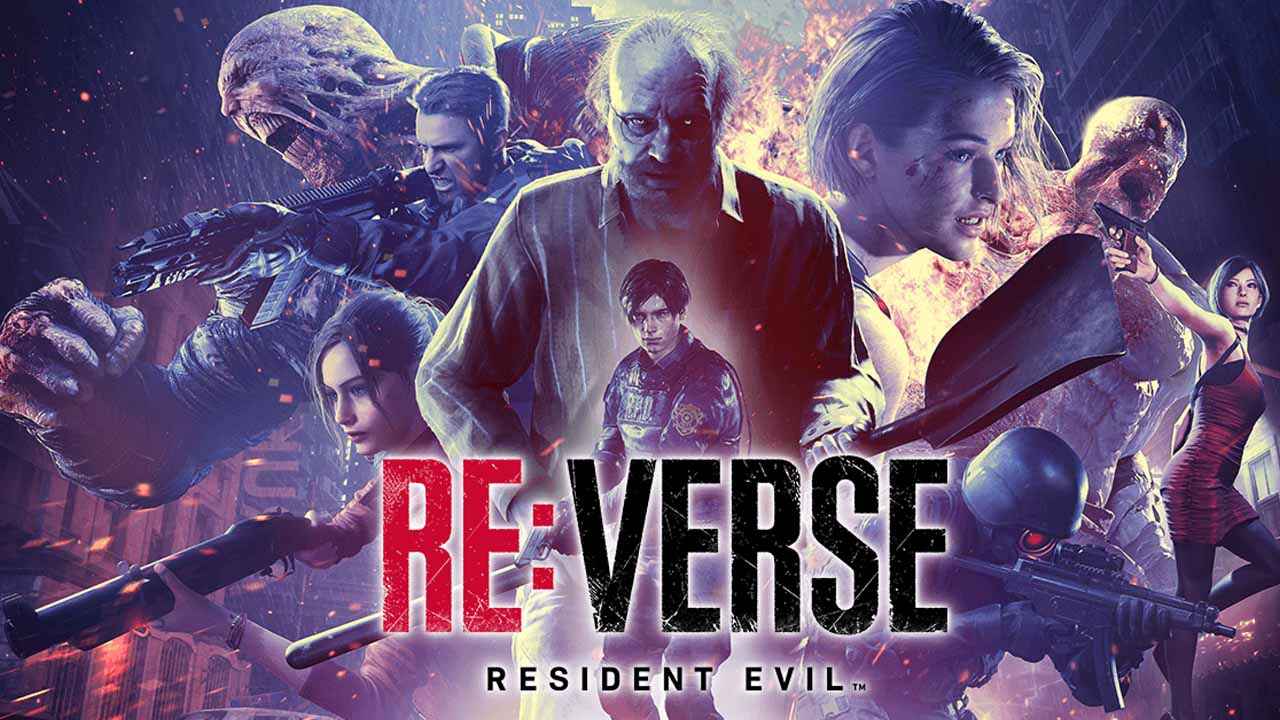This guide will be showing you the complete list of Tiny Tina’s Wonderlands controls for PlayStation 4 and PlayStation 5. We are hoping that this guide will help you during your adventure in Tiny Tina’s Wonderlands. Also, feel free to check our Tiny Tina’s Wonderlands PC controls guide if you’re playing the game on Windows PC.
Tiny Tina’s Wonderlands Controls
| Function | Button |
|---|---|
| Movement | Left Analog Stick |
| Turn / Look Around | Right Analog Stick |
| ADS (Aim) | L2 |
| Cast Spell | L1 |
| Fire Weapon | R2 |
| Action Skill | R1 |
| Next Weapon / Secondary Use | Triangle |
| Primary Use / Give Up / Reload | Square |
| Crouch / Slide / Ground Slam | Circle |
| Jump | Cross |
| Ping Target | D-Pad Up |
| Toggle Firing Mode | D-Pad Down |
| Previous Active Quest | D-Pad Left |
| Next Active Quest | D-Pad Right |
| AURA Menu / Context Prompt (Hold) | Touchpad Button |
| Pause / Quick Menu (Hold) | Options Button |
| Sprint | L3 |
| Melee | R3 |
You can also refer to the visual controls guide below:
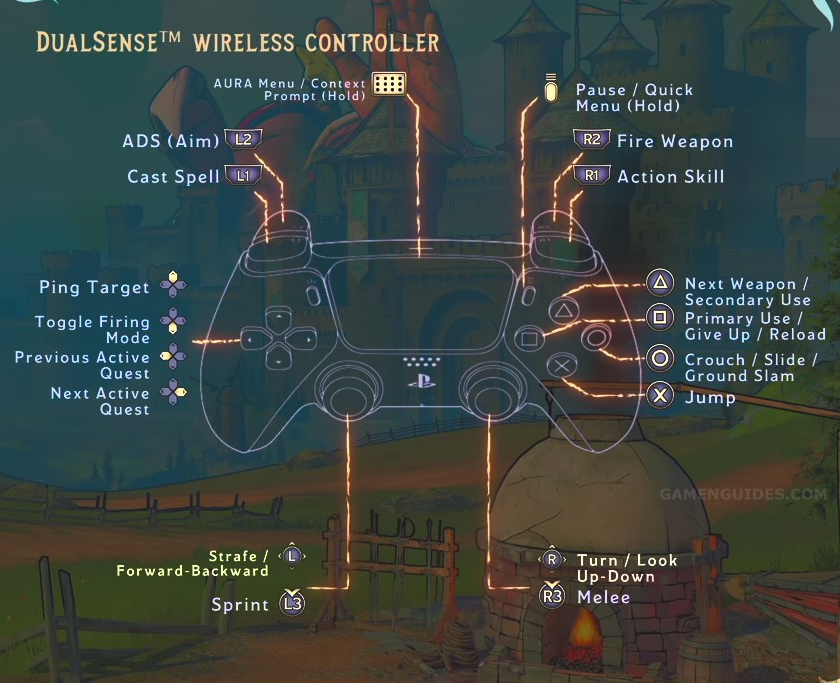
And that’s everything you need to learn about the default controls of Tiny Tina’s Wonderlands for PS4 and PS5. In case we missed any key controls of the game, please let us know in the comments below.