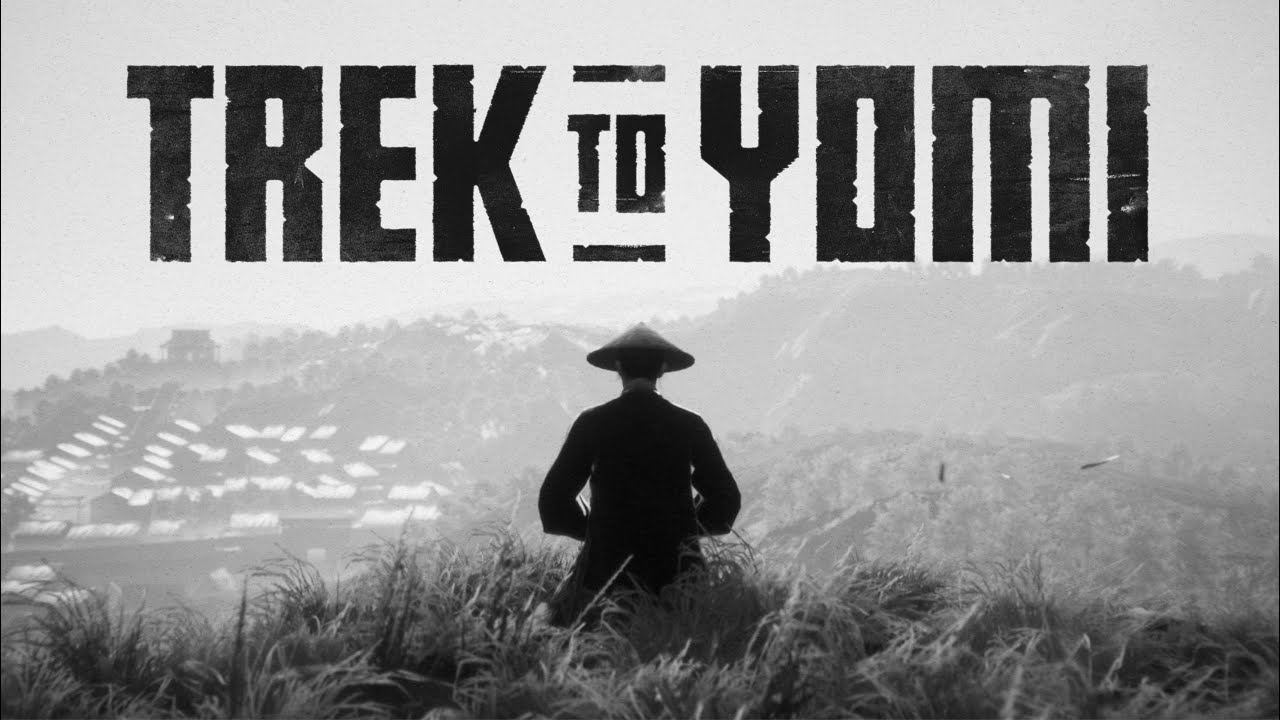Trek to Yomi is Devolver Digital’s newest action side-scroller video game. In the game, players will be playing as Hiroki, a young swordsman who has sworn to protect his town against all threats. If you’re planning to enter this world of life and death, you surely want to learn the basic Trek to Yomi controls. This will not only save your life but also make things easier.
So, in this guide, we will show you the complete list of Trek to Yomi key bindings and shortcuts for Windows PC. Note that the game has full controller support, which means that you can also use a gamepad controller to play the game.
Trek to Yomi Controls
Before we get started, be reminded that you can change these default Trek to Yomi controls. You can check the guide on how to remap the controls below. But before that, here are the controls of the game.
| Function | Key |
|---|---|
| Move Up | W |
| Move Down | S |
| Move Left | A |
| Move Right | D |
| Light Attack | Left Mouse Button |
| Heavy Attack | Right Mouse Button |
| Finisher | F |
| Turn Around | R |
| Sprint / Roll | Spacebar |
| Block / Parry | Shift |
| Use | E |
| Ranged Attack | Q |
| Select Bo-Shuriken | 1 |
| Select Bow and Arrow | 2 |
| Select Ozutsu | 3 |
| Open Inventory | I |
| Show HUD | Tab |
| Pause Menu | Esc |
How to Remap Trek to Yumi Controls
To change all the mentioned default controls of the game, follow these simple steps:
- Go to the Settings option of the game.
- Click the Gameplay option.
- Scroll down until you find the Controls section.
- From there, you can remap all the Trek to Yumi key bindings.
The game automatically saves all the control changes after you press the key. You can restore the default controls by clicking the “Reset to default” option or the R key on your keyboard.
And that’s it. You should now be able to deal with all incoming threats in the game. In case we missed any Treak to Yumi key controls, please let us know in the comment section below. Also, feel free to check Ultimate Fishing Simulator 2 controls guide.