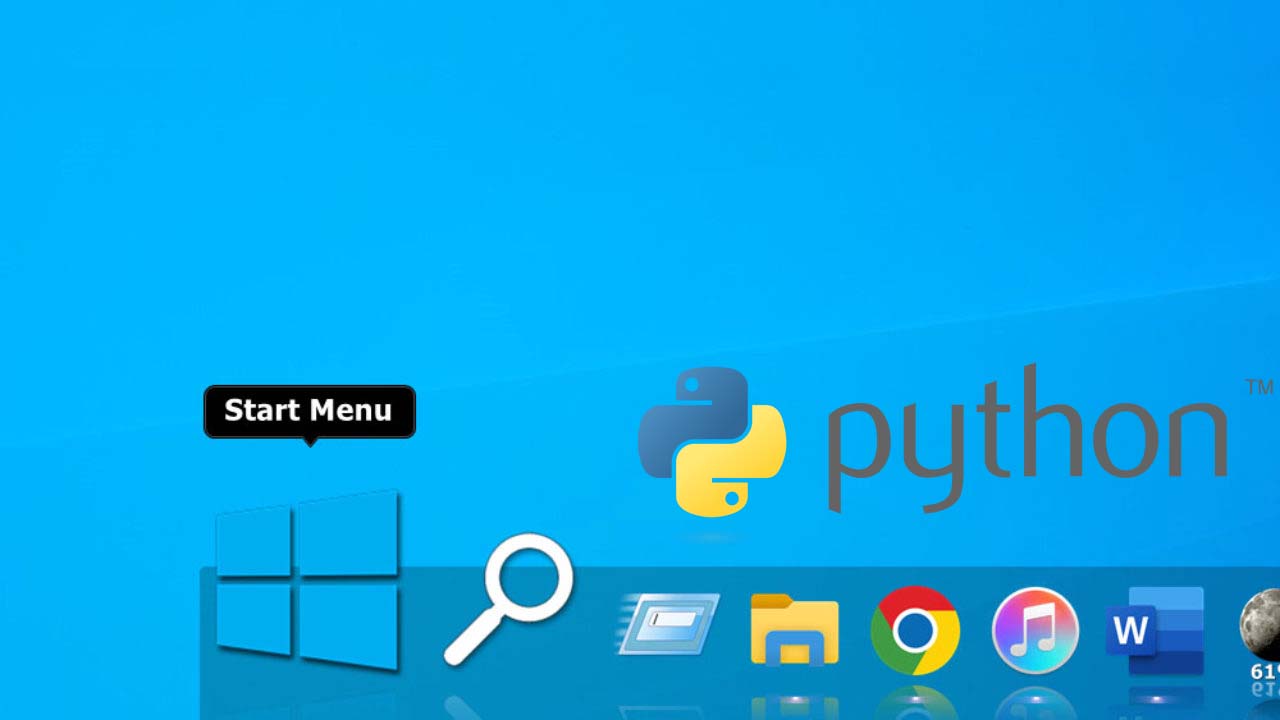Bash is a command-line interpreter, which means it acts as a bridge between a user and the underlying operating system. When a user enters a command into a terminal window, Bash translates the command and passes it to the operating system for execution. The operating system then carries out the command and returns the results to Bash, which in turn presents the results to the user.
Bash is a popular shell among Unix users because it has a large number of built-in commands and features that make it easy to use. For example, Bash allows users to use wildcards and patterns to match multiple files at once, and it includes support for command history, tab completion, and command line editing. Additionally, Bash allows users to create and use custom functions and aliases, which can be used to save time and reduce typing when executing frequently used commands.
Bash is also highly customizable, and users can modify its behavior and appearance by modifying its configuration files and using environment variables. This allows users to tailor Bash to their specific needs and preferences.
Overall, Bash is an important tool for Unix users because it provides a powerful and versatile interface for interacting with the operating system.
What is Bash used for in Unix?
- Bash is used in Unix as a command-line interpreter and default shell. It allows users to enter commands that are then executed by the operating system to perform various tasks, such as navigating the file system, running programs, and managing system resources. Bash is a popular shell among Unix users because it has a large number of built-in commands and features, and it is highly customizable.
How is Bash different from other Unix shells?
- Bash is similar to other Unix shells, such as sh and csh, in that it allows users to enter and execute commands. However, Bash has a larger set of built-in commands and features than other shells, which makes it more powerful and user-friendly. Bash also has better support for custom functions and aliases, and it is more customizable than other shells. Additionally, Bash is the default shell for most Unix-like operating systems, which means it is more widely used and supported than other shells.
How do I start using Bash in Unix?
- To start using Bash in Unix, open a terminal window by clicking on the terminal icon or using the “Terminal” command in the applications menu. This will open a new terminal window and provide a command prompt where you can enter Bash commands. To start a new Bash shell within the terminal window, simply type the command “bash” at the prompt and press Enter. This will start a new Bash shell and provide a new prompt where you can enter commands.
How do I customize Bash in Unix?
- To customize Bash in Unix, you can modify its configuration files and use environment variables. Configuration files are text files that contain settings and options that control Bash’s behavior and appearance. You can edit these files using a text editor, such as vi or nano, to change Bash’s default settings. Environment variables are special variables that can be used to influence the behavior of programs and scripts. You can create and set environment variables using the “export” command in Bash. For example, to create an environment variable named “FOO” with a value of “bar”, you can use the following command: “export FOO=bar”.
Are there any limitations to using Bash in Unix?
- Bash has some limitations compared to other shells, such as zsh and tcsh. For example, Bash does not support some advanced features such as floating-point arithmetic and advanced command line editing. Additionally, Bash can be slower to execute certain types of commands compared to other shells. However, these limitations do not affect the majority of users, and Bash remains a popular and widely used shell among Unix users.