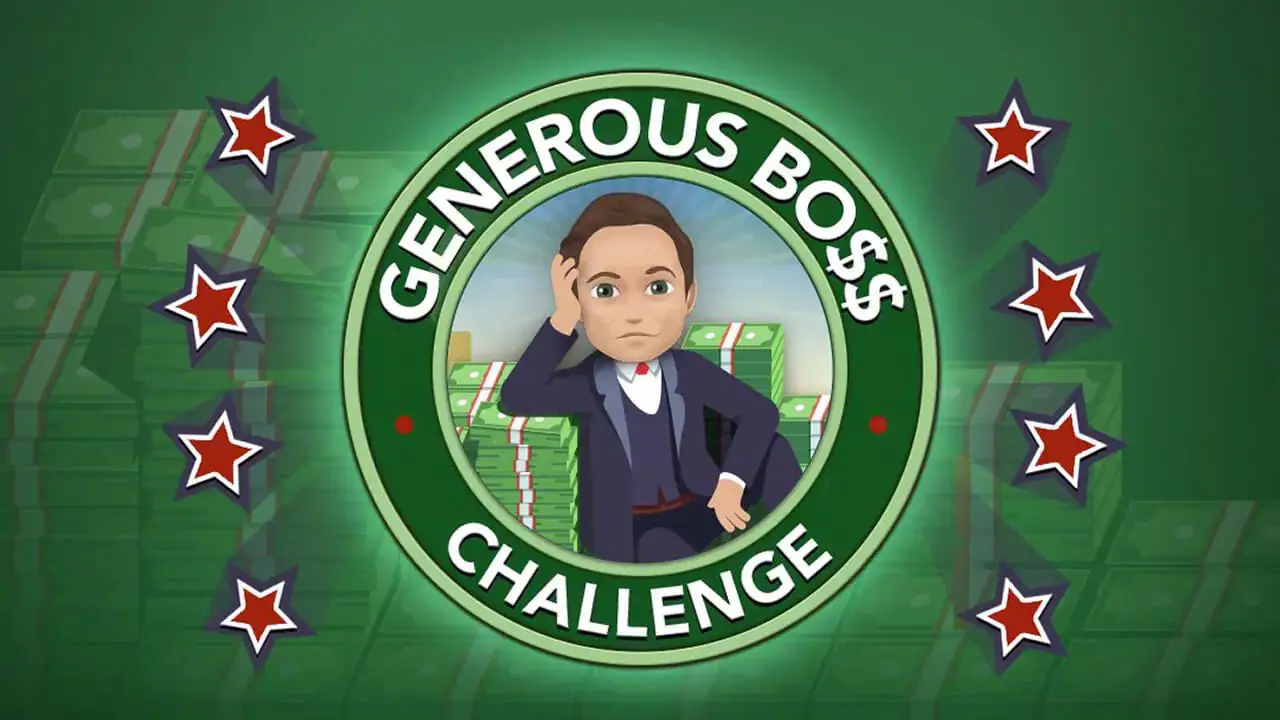This page covers the list of all WRC Generations controls and keyboard shortcuts. WRC Generations is a racing simulation video game developed by KT Racing. The game is currently available on Xbox, PlayStation, and Windows PC via Steam.
WRC Generations Controls
The following are the default WRC Generations key bindings. You can change these default controls in the settings menu of the game.
| Action | Key |
|---|---|
| Accelerate | Up Arrow |
| Brake | Down Arrow |
| Clutch | Ctrl |
| Steer Left | Left Arrow |
| Steer Right | Right Arrow |
| Handbrake | Spacebar |
| Shift Up | W |
| Shift Down | S |
| Respawn | R |
| Headlights On/Off | E |
| Wipers On/Off | Q |
| Show Wheel of Damage | Tab |
| Next | Shift |
| Next View | C |
| Previous View | Z |
| Rear View | X |
| Look Right | A |
| Look Left | D |
| Start | Esc |
| Confirm | Enter |
| Back | Esc |
| Secondary | Ctrl |
| Tertiary | Shift |
| Left Shoulder | 1 |
| Right Shoulder | 3 |
| Left Stick | Left Alt |
| Right Sticl | Right Alt |
| Scroll | Mouse Wheel |
Note that there are still lots of unassigned actions in the game such as the First Gear, Second Gear, and more. We highly recommend that you visit the Key bindings section and assign your desired keys to these key actions of the game.
Apart from the mouse and keyboard support, note that PC users can also use a gamepad controller to play WRC Generations.