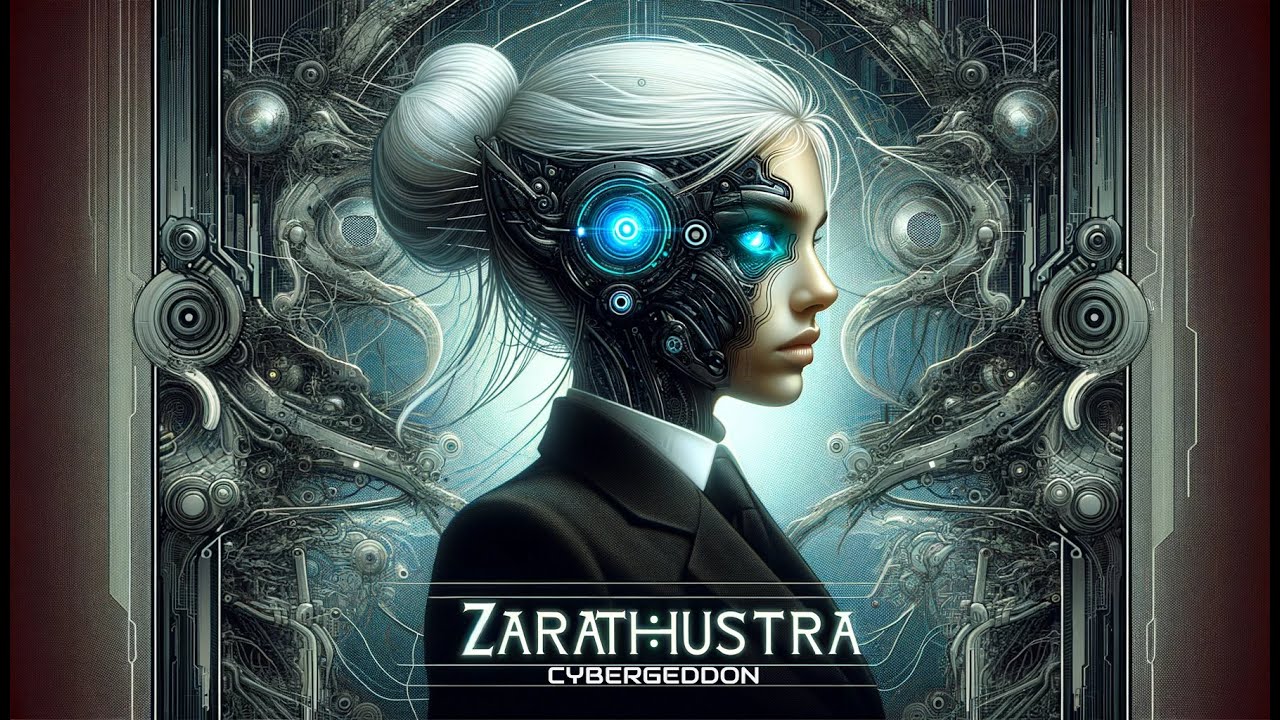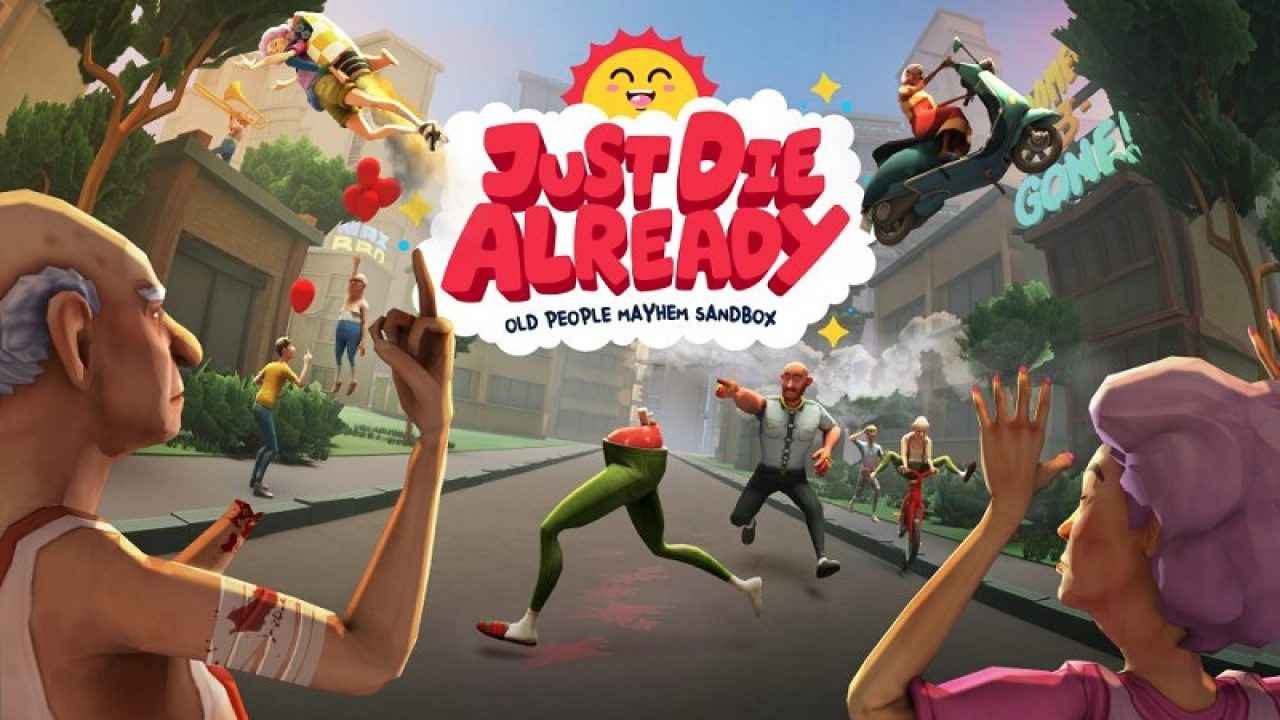Whether you’re capturing priceless moments or sneaking a quick selfie, the last thing you want is a loud camera shutter sound disturbing the peace. We’ve all been there; the unwelcome clicks echoing through a quiet room, attracting unnecessary attention.
But fear not, for we hold the key to silence. In this article, we will unveil two methods to turn off the camera sound on the Huawei P60 Pro.
With these techniques, you can discreetly capture breathtaking photos without disrupting the serenity around you. So, get ready to embrace the art of stealthy photography with just a few taps on your smartphone.
Muting Camera Shutter Sound Without Disabling Other Notifications
Have you ever found yourself in a situation where you needed to capture a photo silently, without drawing attention to yourself? The Huawei P60 Pro offers a convenient solution, allowing you to mute the camera shutter sound while keeping other notifications enabled.
Follow these simple steps to achieve a more discreet photography experience:
- Open the Camera app on your Huawei P60 Pro.
- Click on the Settings cog icon, usually located in the top right corner of the screen.
- Look for the Mute option at the bottom of the menu.
- Activate the Mute feature by dragging the slider next to it.
By following these steps, you can effectively mute the camera shutter sound on your Huawei P60 Pro without having to disable other important notifications. This allows you to capture photos silently, ensuring minimal disruption in quiet environments.
Disabling Camera Shutter Sound And All Other Sounds/Notifications
If you prefer a more comprehensive approach, where you want to temporarily turn off not only the camera shutter sound but also all other sounds and notifications on your Huawei P60 Pro, there is another method you can follow:
- Open the control panel on your device by swiping down from the top of the screen.
- Locate the sound settings icon, usually represented by a speaker or volume symbol.
- Tap on the sound settings icon to access the sound control options.
- Select either the vibration mode or the complete silence mode, depending on your preferences.
By choosing the vibration or complete silence mode, you can effectively turn off the camera shutter sound as well as any other sounds or notifications on your Huawei P60 Pro. This method offers a more immersive and distraction-free photography experience when needed.
Convenient Control Without Permanent Changes To Phone Settings
Unlike some other smartphones, the Huawei P60 Pro provides convenient control over the camera sound without requiring permanent changes to your phone’s settings. Both Method 1 and Method 2 allow you to capture photos silently without disrupting other app notifications or system sounds.
Method 1 is ideal for situations where you need to mute only the camera shutter sound while keeping all other notifications enabled. This method ensures that you can capture photos discreetly without missing any important updates or alerts from your apps.
Method 2, on the other hand, is suitable when you prefer to temporarily disable all sounds and notifications, including the camera shutter sound. This can be useful in scenarios where you want to fully immerse yourself in the photography process, eliminating any potential distractions.
In conclusion, the Huawei P60 Pro offers two convenient methods to turn off the camera sound based on your specific needs. Method 1 allows you to mute only the camera shutter sound while Method 2 temporarily disables all sounds and notifications on your device.
With these options, you can capture photos silently and without distractions, ensuring a more pleasant photography experience.