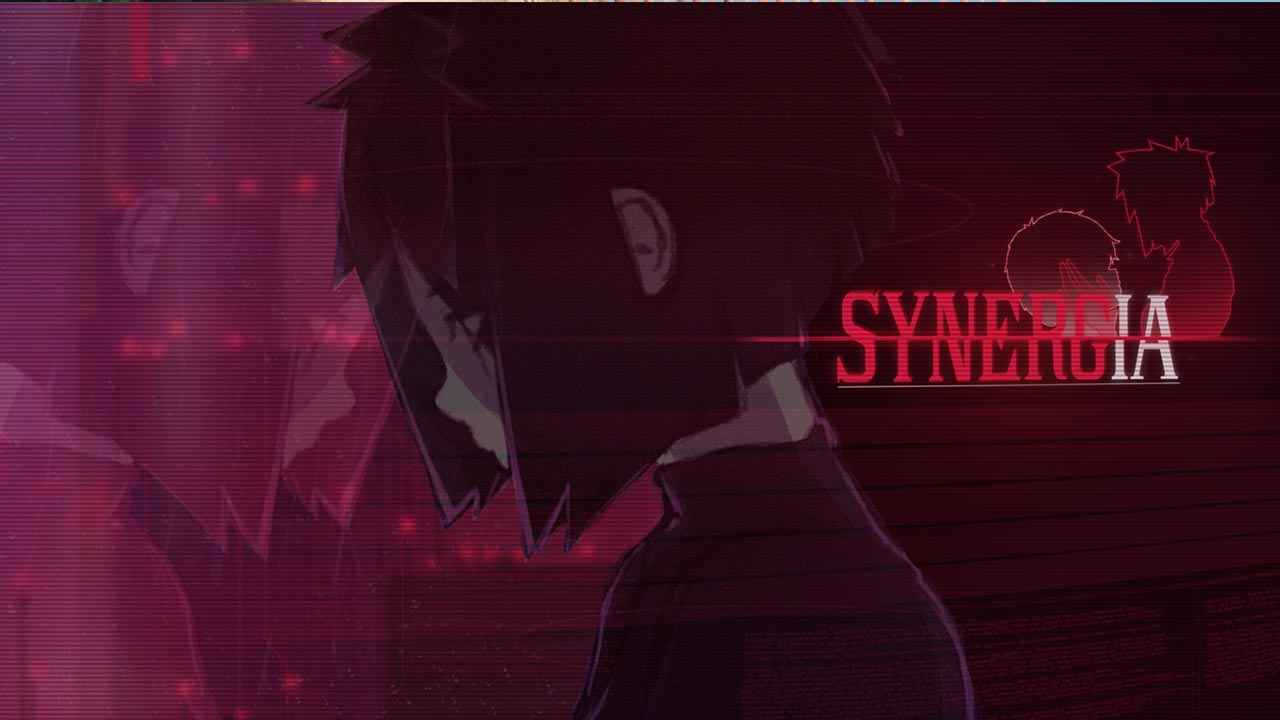AroGames has officially released MageRun. If you’re planning to fight as a magician in a world full of monsters, here are the MageRun controls to help you get started.
MageRun Controls
Keyboard
- W – Forward
- S – Backward
- A – Left
- D – Right
- Spacebar – Dash
- Spacebar – Choose Spell
- E – Next Menu
- Q – Previous Menu
- Esc – Pause
- Backspace – HUD
- Left Mouse Button – Small Spell
- Right Mouse Button – Great Spell
- E – Support Spell
- Q – Ultimate Spell
Gamepad
- Left Stick – Movement
- RT – Dash
- A – Choose Spell
- RB – Next Menu
- LB – Previous Menu
- Menu Button – Pause
- View Button – HUD
- LB – Small Spell
- RB – Great Spell
- A – Support SPell
- B – Ultimate
You can also refer to the complete in-game MageRun controls screenshot below.
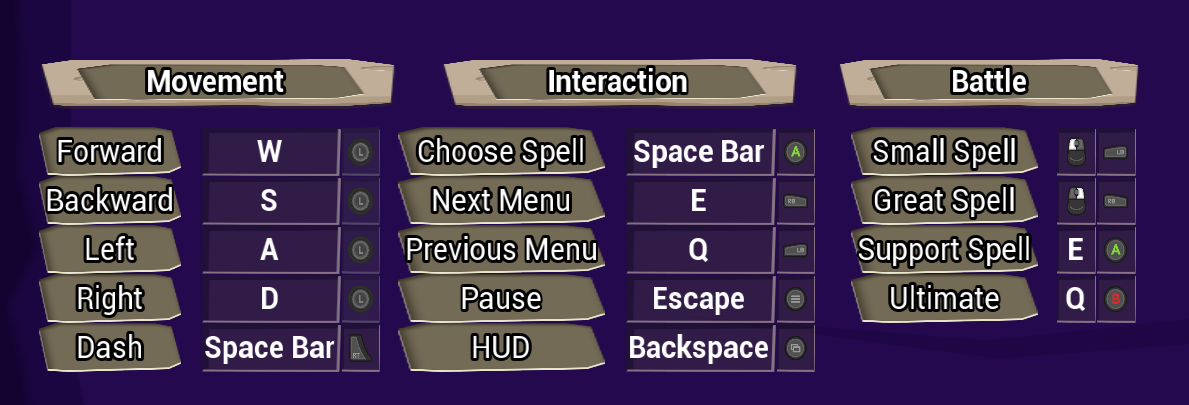
Do you have any suggestions to improve this guide? Let us know in the comments below.