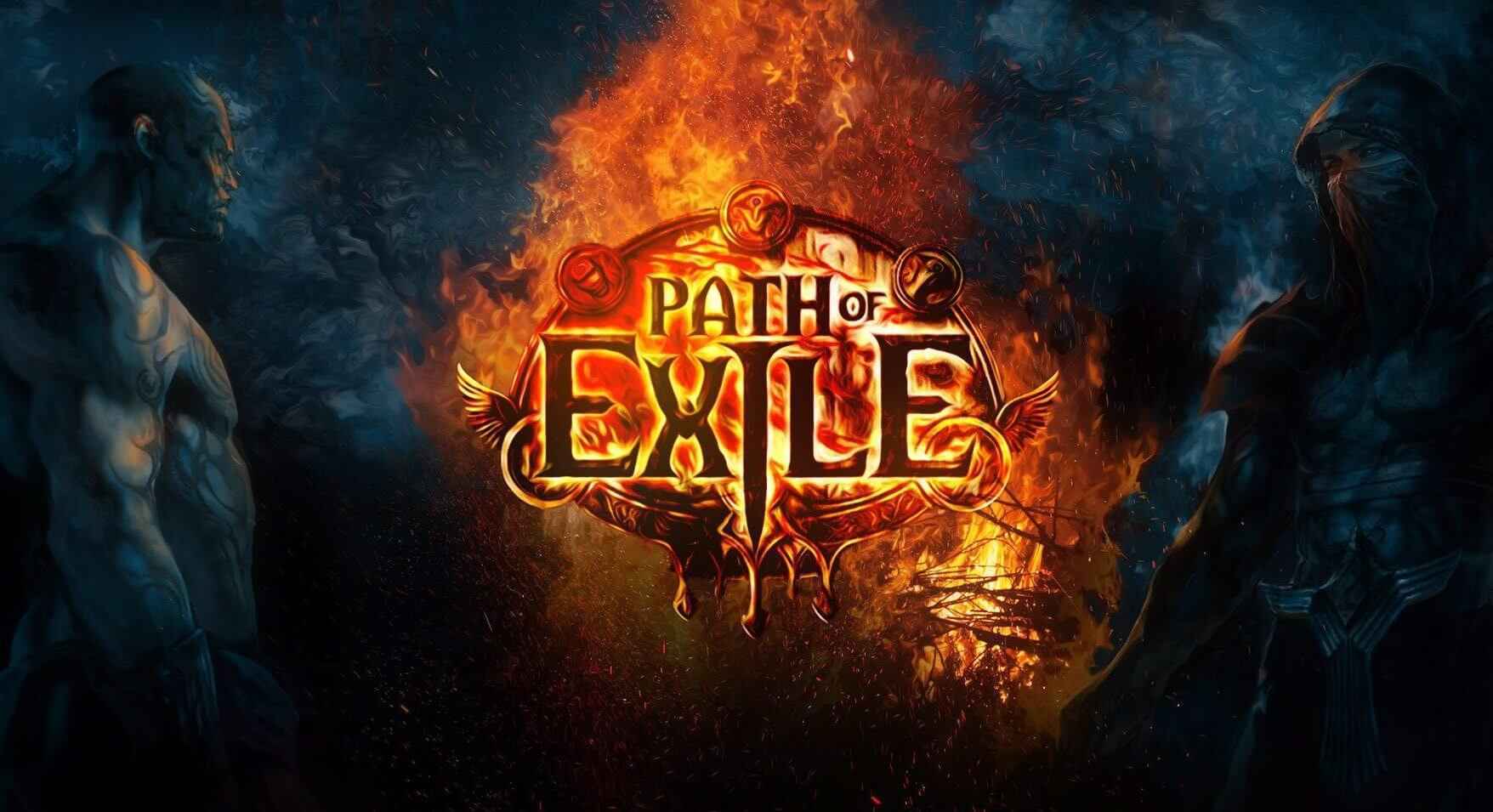Developer Hello Games has released the newest No Man’s Sky update 2.40 addressing known bugs and issues in the game.
Released in 2016, No Man’s Sky developer has been constantly releasing new updates for the game. Recently, a leaked video of the upcoming feature for the game surfaced online. Well, this update is where it was added. You can check the full changelog below.
No Man’s Sky Update 2.40 Patch Notes
The Minotaur
- Added a new planetary Exocraft, the Minotaur Heavy Exosuit Hybrid.
- Acquire the plans for the Minotaur Geobay at the Construction Research Station aboard the Space Anomaly.
- The Minotaur allows exploration in even the most extreme environments, with a unique hazard protection upgrade that keeps the pilot safe from environmental damage.
- The Minotaur comes with its own set of upgrades and technologies.
- Blueprints are available to purchase from Iteration: Perses on the Space Anomaly.
- Upgrade Modules can be found at the Exocraft Technology Merchant at your local Space Station.
- Other specialist Minotaur abilities include the ability to upgrade its mining laser with Terrain Manipulation capabilities, and the ability to collect or harvest rare planetary resources such as Storm Crystals without leaving the safety of the cabin.
Exocraft Hazard Changes
- Exocraft no-longer grant immunity to planetary hazards by default. External environmental conditions will now drain the player’s hazard protection, though at a reduced rate from on planet.
- Specialist technologies have been made available at Iteration: Perses on the Space Anomaly that allow Exocraft to be upgraded to prevent environmental damage
New Exocraft Technologies
- Perses now also offers the Icarus Fuel System, an Exocraft upgrade that recharges the engine during daylight.
- The Exocraft Scanner has been improved. Performing a standard scan will now reveal all nearby points of interest – i.e. all those that would be revealed by using the Analysis Visor.
- Added an Orbital Exocraft Materialiser. This is a new freighter module that will allow all Exocraft to be summoned while the freighter is in-system.
Exocraft Quality of Life and Other Fixes
- Added new decal options to Exocraft customisation.
- Exocraft cockpits now match the customisation of their exterior.
- Improved the light cast by the headlights of all Exocraft.
- Increased the base speed of the Roamer, Nomad and Pilgrim exocraft.
- Tweaked a number of Exocraft cameras to improve visibility.
- Increased the speed and acceleration of the Nautilon submarine, and tweaked its camera positioning.
- Fixed an issue that caused the Exocraft fuel efficiency stat not to increase fuel efficiency.
- Fixed an issue that caused the Exocraft speedometer to flash during a storm.
- Fixed an issue that prevented items in the Exocraft inventory from being available for crafting.
- Added a coordinates readout to the Exocraft HUD data.
- Tweaked some early game rewards to give players access to an Exocraft earlier in a playthrough of the Artemis story.
- Reduced the blueprint and construction cost of some Geobay blueprints.
- Improved the Guide entry for Exocraft, including tweaking when it becomes unlocked and adding a mission to the Guide page to walk players through the Exocraft unlock and upgrading process.
- Fixed an issue that caused the Exocraft mining laser to be ineffective when used on minable objects.
- Fixed an issue that caused Exocraft to turn invisible when saving and charting at a waypoint.
- Fixed an issue that caused the object health indicator to either appear in the wrong position or not appear at all when mining objects in an Exocraft.
- Fixed a soft-lock that could occur when the Inventory auto-opens to the Exocraft page and no Exocraft is present in the system.
- Fixed an issue that caused the position and icon of the network player marker to be wrong when the player is in an Exocraft.
- Fixed an issue where Exocraft could sometimes fall through planetary terrain.
- Fixed an issue where the Exocraft customisation camera could be incorrectly positioned when swapping between Exocraft types.
- Fixed an issue where exiting an Exocraft could cause a fade to black transition if the ship camera was set to first person.
Graphical Improvements and Options
- GTAO: improved performance by avoiding oversampling on distant objects.
- GTAO: modified attenuation heuristic to avoid over-darkening of thin objects, particularly noticeable on grass.
- GTAO: modified reprojection filter to improve AO temporal stability. This reduces flickering on moving objects, particularly noticeable on grass.
- 3D rendering resolution can be now scaled as a factor of the window resolution. This means UI can render at a higher resolution to the 3D game view, offering more options for improving performance while keeping UI crisp. Additionally, the in-game resolution may be scaled larger than the actual screen resolution, allowing for greater image quality than possible when rendering at the monitor’s native resolution.
Base Building Quality of Life
- Added a new base part, the Electrical Cloaking Unit. This can be placed to hide power lines when outside of build mode.
- Added the ability for console players not using VR to disable local base complexity limits (PC players could already adjust the Base Quality setting). This may come at a performance cost when viewing large, player-made, structures.
- Added a Quick Menu option to immediately return to the Space Anomaly when visiting a featured base.
- Fixed an issue that caused incorrect planet information to be displayed when previewing bases in a different galaxy.
- Fixed an issue that could cause players to become stuck when warping to a featured base if the base computer had not loaded in time.
- Fixed a number of soft locks that could occur when interacting with base parts that were outside the local complexity limit.
Bug Fixes
- Fixed an issue that prevented AI ships from ever landing on player-owned landing pads.
- Fixed an issue with the transition to a new galaxy that caused it to be entirely white.
- Fixed an issue that prevented the Blaze Javelin from being cycled while cooling down.
- Increased the distance at which damaged frigate icons are displayed on the ship HUD and compass.
- Added a timeout sequence to the start of Nexus missions to discourage players from going AFK on board the Anomaly after readying up.
- Extended the time during which weekend missions are active to 9AM GMT on Mondays.
- Added some additional graphic warnings when low on hazard protection or life support.
- Fixed an issue that caused diplomatic frigates to award units as a substance rather than directly.
- Fixed an issue with the trails on certain Royal ships not lining up correctly with their engines.
- Fixed a number of graphical glitches that could occur when warping in a starship.
- Fixed a graphical issue that affected the Bytebeat envelope rendering on console.
- Improved the readability of the currency readout when browsing tech trees.
- Added a recovery fix for players who lost their Void Egg after they come back through the Portal at the end of the final Starbirth quest.
- Fixed a rare crash in the lighting system.
- Fixed an issue that caused the audio environment to be set incorrectly while on Atlas Stations.
- Fixed an issue where Armoured Clams could be destroyed with the Terrain Manipulator.
- Fixed an issue where Weekend Event missions could sometimes have partially encrypted descriptions at the Nexus.
- Fixed an issue where player models could sometimes inherit their scale from ships or Exocraft.
No Man’s Sky is available on PC via Steam, PlayStation 4, and Xbox One.