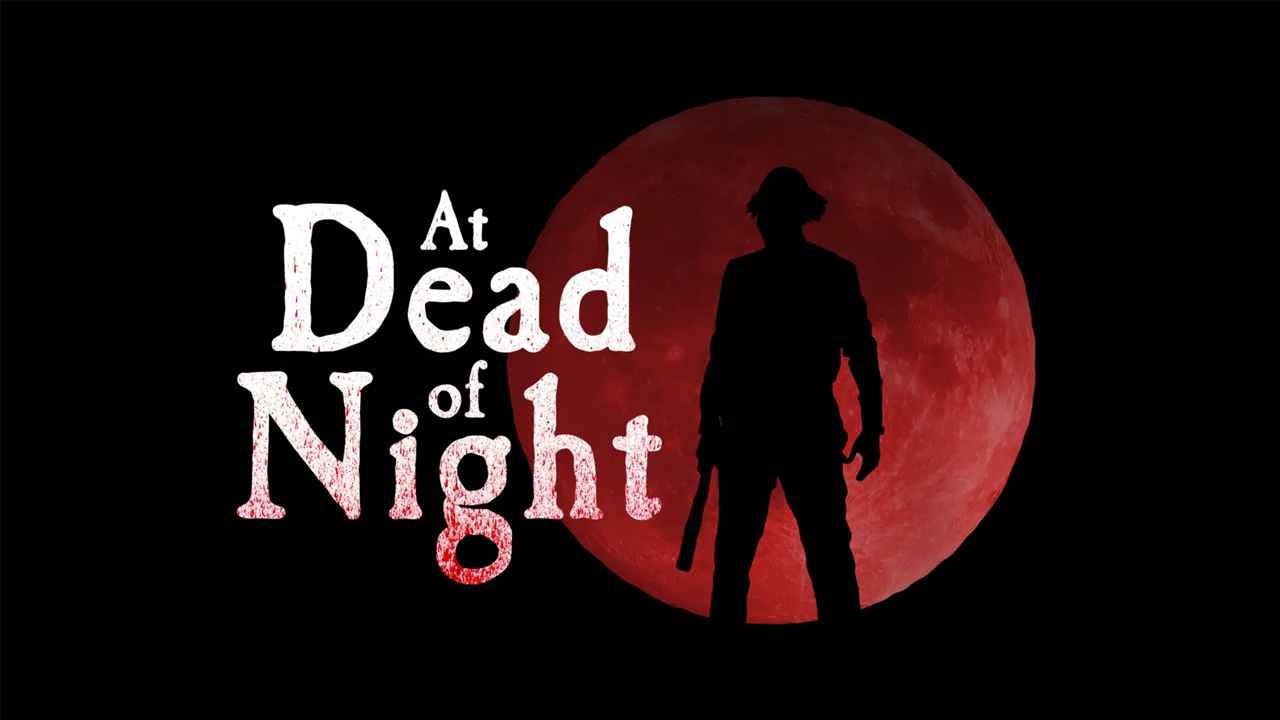Sumerian Games is welcoming you to the Pavilion City, a fully open world where violence and corruption reside. Your goal is to free the city from the threats of the anarchic hooligans. But before you start your fight against these evils, you should make yourself familiar with the Total Anarchy controls and key bindings. This page will detail every control that you need to know in Total Anarchy: Pavilion City.
Total Anarchy: Pavilion City Controls
To start off this guide, here are the default Total Anarchy key bindings and shortcuts using a mouse and keyboard.
These are the controls if you’re on foot:
| Function | Key |
|---|---|
| Walk Up | W |
| Walk Left | A |
| Walk Down | S |
| Walk Right | D |
| Jump | Space |
| Hold to Sprint | Shift |
| Enter Vehicle | F |
| Interact | E |
| Melee Attack | Z |
| Fix Camera | C |
| Take Painkiller | P |
| Reload | R |
| Cycle Weapon Groups | 1-5 |
| Show Map | Tab |
| Pause Game | Esc |
| Activate Console | F1 |
| Hard Reset | F2 |
| Fire Weapon | Left Mouse Button |
| Aim / Focus | Right Mouse Button |
| Melee Attack | Middle Mouse Button |
Now, if you’re riding a vehicle such as a car, here are the controls that you should be using:
| Function | Key |
|---|---|
| Accelerate | W |
| Brake | S |
| Turn Left | A |
| Turn Right | D |
| Horn | Space |
| Handbrake | Shift |
| Exit Vehicle | F |
| Interact | E |
| Change Camera | C |
| Take Painkiller | P |
| Tune Radio Station | R |
| Cycle Weapon Groups | 1-5 |
| Show Map | Tab |
| Pause Game | Esc |
| Activate Console | F1 |
| Hard Reset | F2 |
| Fire Weapon | Left Mouse Button |
If you’re wondering how to change these default Total Anarchy controls, it’s unfortunate to say that there are no in-game options to modify or remap the current key bindings.
Apart from the mouse and keyboard support, you can also play Total Anarchy using a gamepad controller. The official Steam page of the game also didn’t show any full controller support but the game has a default controls guide.
You can find the full controller options for Total Anarchy below:

With all the listed Total Anarchy: Pavilion City key bindings and shortcuts above, you’re now ready to join the fight and cleanse the city. Good luck!